Viewer Editor
Viewer Editor provides a convenient place to:
- Configure Scenes for your Viewers.
- Monitor an event: View streams in real-time to a specified Viewer with quick bookmarking capabilities.
- Debrief an event: Replay completed recordings to a specified Viewer for After Action Review.
User Interface
Viewer Editor consists of several main areas.
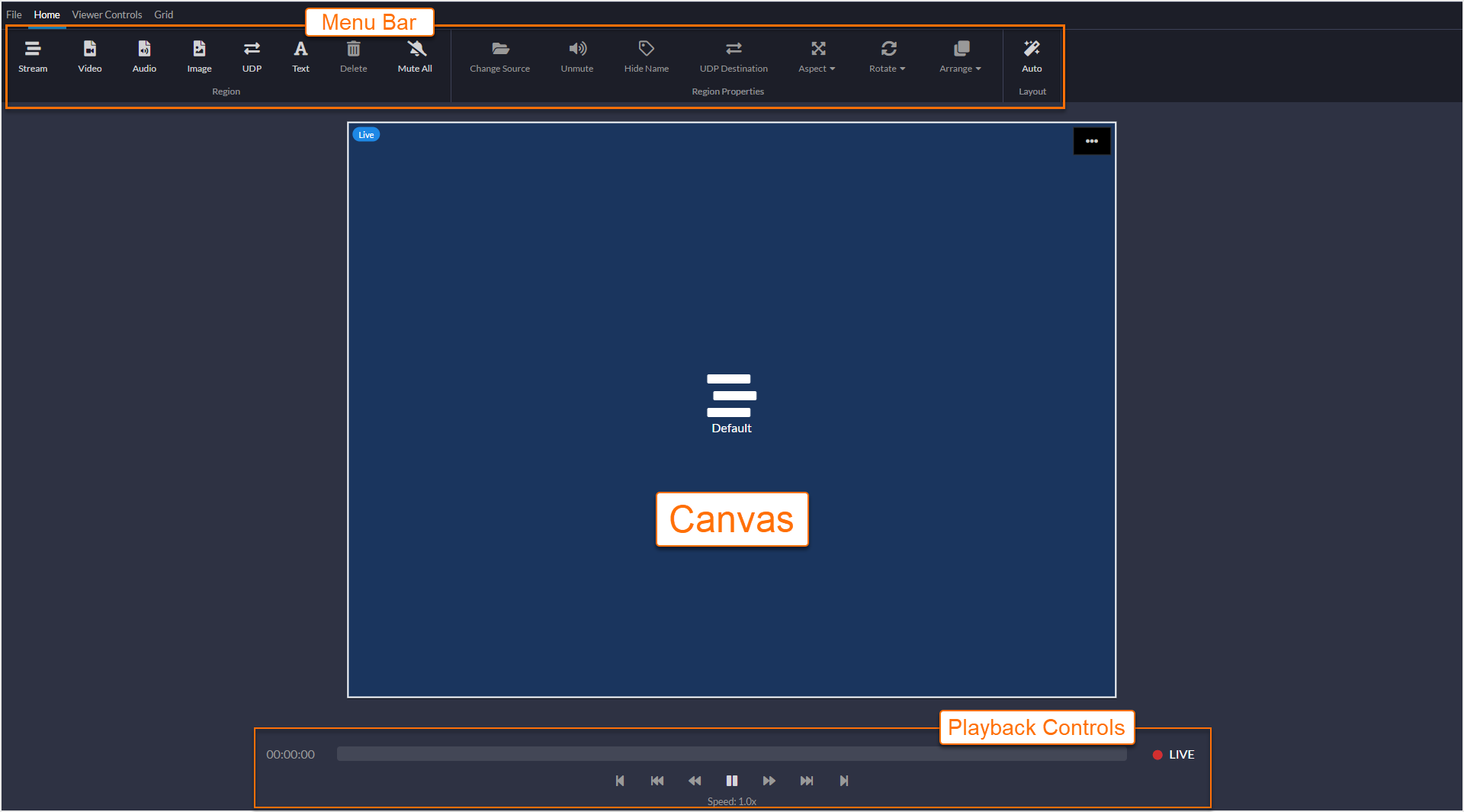
| Area | Description |
|---|---|
| Menu Bar | The menu bar provides options to configure the Viewer layout, build scenes, and switch modes. |
| Canvas | The Canvas displays a preview of what will be shown in the selected Viewer. |
| Playback Controls | Use playback controls to manage playback for the selected Viewer. Note: Some playback options are only available in Debrief mode. |