Overview
Introduction
As a network-centric framework for managing Video, Audio, and Data, VADAAR has been designed for distributed environments where many sources of content and varied destinations may exist.
VADAAR is an acronym for Video, Audio, Data for After Action Review. It is implemented to run on Commercial-off-the-Shelf (COTS) hardware to leverage advances in CPU, GPU, networks, and industry leading CODECs. The framework creates a seamless experience by bringing together PCs, network storage, IP cameras, and encoders into a centrally configurable workspace.
VADAAR consists of component parts combined to suit the purpose. It can be as simple as a point to point video connection, or as complex as synchronizing multiple real-time senders, recorders, storage, and wall display controllers. This enables scaling to meet the challenge of highly complex video, audio, and data environments.
VADAAR Applications
To record and stream across all your systems in sync and provide endless scalability, VADAAR is composed of several applications each working together to seamlessly record and replay video, audio and data from multiple sources.
Each application has its own role in the VADAAR system.
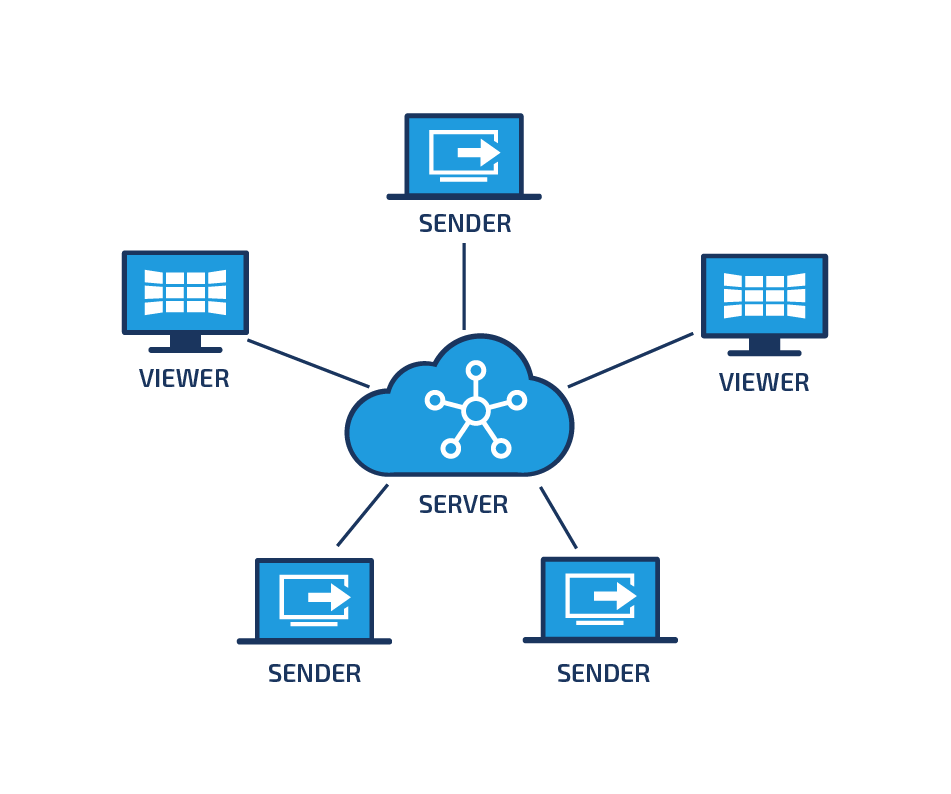
| Application | Description |
|---|---|
Server | The server provides centralized control over all VADAAR services. It authenticates these services and organizes them into a seamless system. The server can be accessed from anywhere on the network using a modern web browser (Edge, Chrome, Firefox). |
Sender | Sender enables your computer to capture, stream and record video, audio, and data. It is placed on each computer or device from which you want to stream or record any video, audio, or data. |
Viewer | Viewer displays live or recorded video, audio, and data. Scenes composed of any combination of video, images, audio, or UDP data can be designed and utilised for review and playback instantly. It is placed on each computer or device from which you want to view streams or recorded video or audio. |
Report a Bug
Report a bug with VADAAR on the ImmersaView website using the Report a Bug page. When reporting a bug it is important to include the log files time stamped around the date and time the bug occurred.